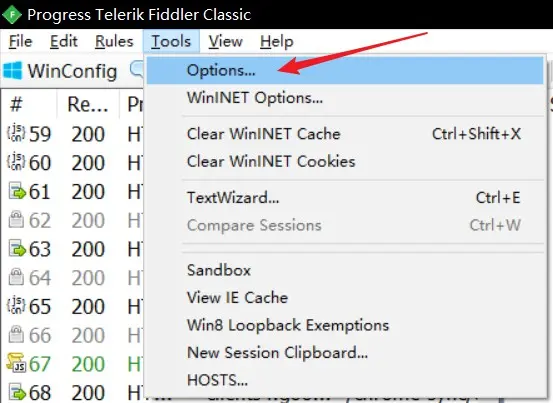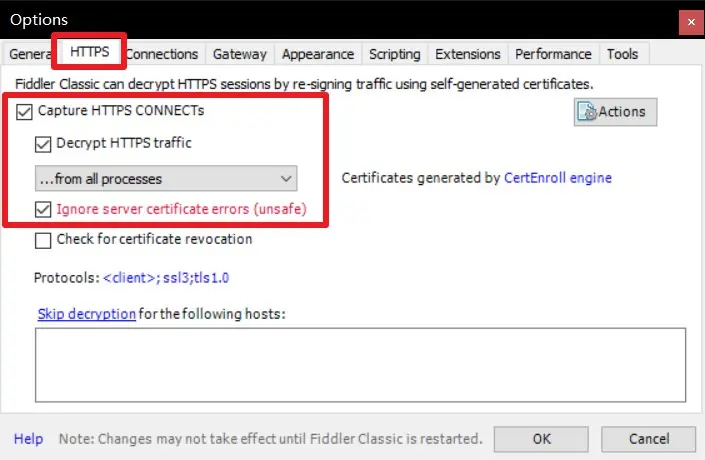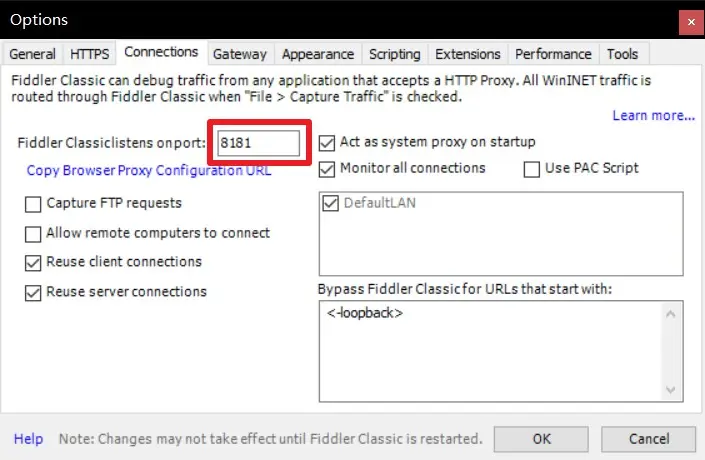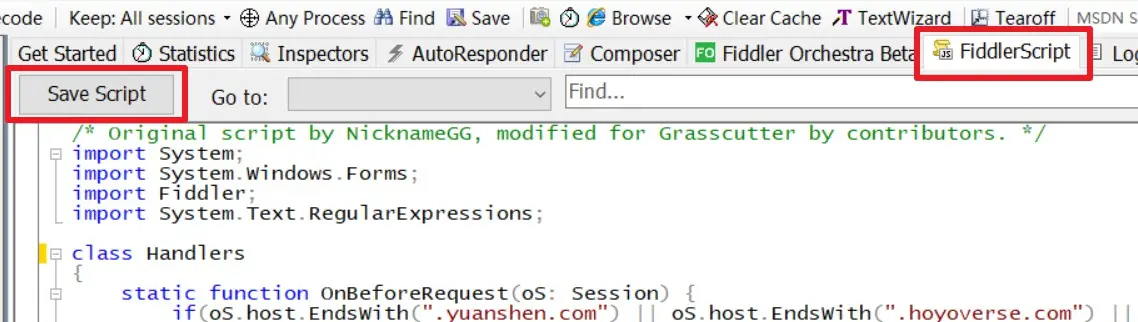1
2
3
4
5
6
7
8
9
10
11
12
13
14
15
16
17
18
19
20
21
22
23
24
25
26
27
28
29
30
31
32
33
34
35
36
37
38
39
40
41
42
43
44
45
46
47
48
49
50
51
52
53
54
55
56
57
58
59
60
61
62
63
64
65
66
67
68
69
70
71
72
73
74
75
76
77
78
79
80
81
82
83
84
85
86
87
88
89
90
91
92
93
94
95
96
97
98
99
100
101
102
103
104
105
106
107
108
109
110
111
112
113
114
115
116
117
118
119
120
121
122
123
124
125
126
127
128
129
130
131
132
133
134
135
136
137
138
139
140
141
142
143
144
145
146
147
148
149
150
151
152
153
154
155
|
import collections
import random
from mitmproxy import http, connection, ctx, tls
from abc import ABC, abstractmethod
from enum import Enum
from mitmproxy.utils import human
from proxy_config import USE_SSL
from proxy_config import REMOTE_HOST
from proxy_config import REMOTE_PORT
class MlgmXyysd_Animation_Company_Proxy:
LIST_DOMAINS = [
"api-os-takumi.mihoyo.com",
"hk4e-api-os-static.mihoyo.com",
"hk4e-sdk-os.mihoyo.com",
"dispatchosglobal.yuanshen.com",
"osusadispatch.yuanshen.com",
"account.mihoyo.com",
"log-upload-os.mihoyo.com",
"dispatchcntest.yuanshen.com",
"devlog-upload.mihoyo.com",
"webstatic.mihoyo.com",
"log-upload.mihoyo.com",
"hk4e-sdk.mihoyo.com",
"api-beta-sdk.mihoyo.com",
"api-beta-sdk-os.mihoyo.com",
"cnbeta01dispatch.yuanshen.com",
"dispatchcnglobal.yuanshen.com",
"cnbeta02dispatch.yuanshen.com",
"sdk-os-static.mihoyo.com",
"webstatic-sea.mihoyo.com",
"webstatic-sea.hoyoverse.com",
"hk4e-sdk-os-static.hoyoverse.com",
"sdk-os-static.hoyoverse.com",
"api-account-os.hoyoverse.com",
"hk4e-sdk-os.hoyoverse.com",
"overseauspider.yuanshen.com",
"gameapi-account.mihoyo.com",
"minor-api.mihoyo.com",
"public-data-api.mihoyo.com",
"uspider.yuanshen.com",
"sdk-static.mihoyo.com",
"abtest-api-data-sg.hoyoverse.com",
"log-upload-os.hoyoverse.com"
]
def request(self, flow: http.HTTPFlow) -> None:
if flow.request.host in self.LIST_DOMAINS:
if USE_SSL:
flow.request.scheme = "https"
else:
flow.request.scheme = "http"
flow.request.host = REMOTE_HOST
flow.request.port = REMOTE_PORT
class InterceptionResult(Enum):
SUCCESS = 1
FAILURE = 2
SKIPPED = 3
class TlsStrategy(ABC):
def __init__(self):
self.history = collections.defaultdict(lambda: collections.deque(maxlen=200))
@abstractmethod
def should_intercept(self, server_address: connection.Address) -> bool:
raise NotImplementedError()
def record_success(self, server_address):
self.history[server_address].append(InterceptionResult.SUCCESS)
def record_failure(self, server_address):
self.history[server_address].append(InterceptionResult.FAILURE)
def record_skipped(self, server_address):
self.history[server_address].append(InterceptionResult.SKIPPED)
class ConservativeStrategy(TlsStrategy):
def should_intercept(self, server_address: connection.Address) -> bool:
return InterceptionResult.FAILURE not in self.history[server_address]
class ProbabilisticStrategy(TlsStrategy):
def __init__(self, p: float):
self.p = p
super().__init__()
def should_intercept(self, server_address: connection.Address) -> bool:
return random.uniform(0, 1) < self.p
class MaybeTls:
strategy: TlsStrategy
def load(self, l):
l.add_option(
"tls_strategy", int, 0,
"TLS passthrough strategy. If set to 0, connections will be passed through after the first unsuccessful "
"handshake. If set to 0 < p <= 100, connections with be passed through with probability p.",
)
def configure(self, updated):
if "tls_strategy" not in updated:
return
if ctx.options.tls_strategy > 0:
self.strategy = ProbabilisticStrategy(ctx.options.tls_strategy / 100)
else:
self.strategy = ConservativeStrategy()
def tls_clienthello(self, data: tls.ClientHelloData):
server_address = data.context.server.peername
if not self.strategy.should_intercept(server_address):
ctx.log(f"TLS passthrough: {human.format_address(server_address)}.")
data.ignore_connection = True
self.strategy.record_skipped(server_address)
def tls_established_client(self, data: tls.TlsData):
server_address = data.context.server.peername
ctx.log(f"TLS handshake successful: {human.format_address(server_address)}")
self.strategy.record_success(server_address)
def tls_failed_client(self, data: tls.TlsData):
server_address = data.context.server.peername
ctx.log(f"TLS handshake failed: {human.format_address(server_address)}")
self.strategy.record_failure(server_address)
addons = [
MlgmXyysd_Animation_Company_Proxy(),
MaybeTls()
]
|